
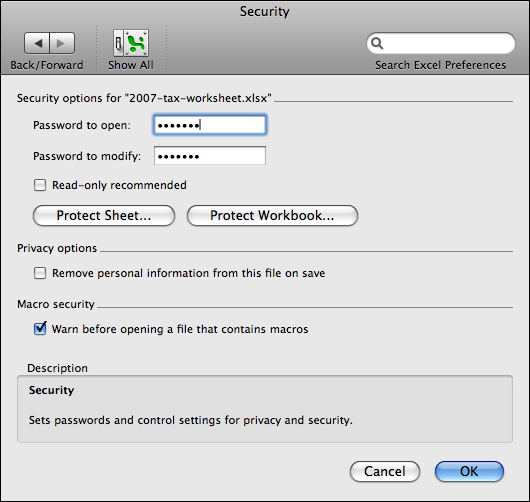
- Unprotect workbook in excel for mac how to#
- Unprotect workbook in excel for mac software#
- Unprotect workbook in excel for mac code#
- Unprotect workbook in excel for mac password#
Way 2: Unprotect Excel Sheet/Workbook safely with iSunshare software Tips: You can use this power way only to unprotect or unlock your own worksheets.
Unprotect workbook in excel for mac code#
It means it is the usable code that has helped to unprotect your worksheet. Just click OK in the box and you can see your worksheet become unprotected. Then the Macro will return you to the worksheet you want to unprotect. Step 4: Unprotect worksheet with generated code. Once the code is added correctly, run the Macro by pressing F5 or selecting Run Run Macro in the menu of VBA editor. If ActiveSheet.ProtectContents = False Then Step 2: Copy and paste following VBA code in general declarations page.ĭim i As Integer, j As Integer, k As Integerĭim l As Integer, m As Integer, n As Integerĭim i1 As Integer, i2 As Integer, i3 As Integerĭim i4 As Integer, i5 As Integer, i6 As Integerįor i = 65 To 66: For j = 65 To 66: For k = 65 To 66įor l = 65 To 66: For m = 65 To 66: For i1 = 65 To 66įor i2 = 65 To 66: For i3 = 65 To 66: For i4 = 65 To 66įor i5 = 65 To 66: For i6 = 65 To 66: For n = 32 To 126ĪctiveSheet.Unprotect Chr(i) & Chr(j) & Chr(k) & _Ĭhr(l) & Chr(m) & Chr(i1) & Chr(i2) & Chr(i3) & _ This will open the general declarations page for the sheet. In VBA project, double click the sheet you need to unprotect from the menu listing in the left or on the top.
Unprotect workbook in excel for mac password#
Open the worksheet you forgot password to unprotect. If you just want to unprotect excel worksheet after forgot sheet password, this freeway is worth trying.ġ. Way 1: Unprotect Excel Sheet free with VBA code Way 3: Unprotect Excel sheet/workbook safely without password - Remove protection tag.Way 2: Unprotect Excel sheet/workbook/spreadsheet/worksheet safely with iSunshare software.Way 1: Unprotect Excel sheet/spreadsheet/worksheet free with VBA code.
Unprotect workbook in excel for mac how to#
Tips: If you forgot the open password to Excel file, please see how to open password protected Excel file without password. MsgBox "The workbook's structure has been Unprotected.How to Unprotect Excel Sheet/Worksheet/Workbook without Passwordįorgot password to unprotect excel file or sheet? Now this article would introduce three effective methods to unprotect Excel (xls/xlsx) sheet/workbook/spreadsheet/worksheet without password while excel file is protected by open password or modify password. Pwd1 = InputBox("Please Enter the password") UnProtect Workbook in Excel VBA – Example:įollowing is the example to show you how to UnProtect Workbook in Excel using VBA. We can use UnProtect method of a workbook to UnProtect Workbook in Excel using VBA. You may want to UnProtect Workbook in Excel VBA when you feel its not required to protect it. When we are dealing with confidential data we need to Protect Workbook if you want.

So that user can enter password if he has and can view the data in the workbook. When we are dealing with confidential data we need to Protect Workbook in Excel VBA.


 0 kommentar(er)
0 kommentar(er)
